Clicking on the large Module Navigation button labeled “Settings” at the top right of the screen allows access to various settings for the TourTools system. All can access User Settings; Business and System Settings are available to Owners and Managers only; Developer Settings are only accessible to the TourTools Support Team.
The SYSTEM SETTINGS are meant for your IT staff or consultants. If you do not have IT support, the TourTools team can help you manage these more technical settings for your TourTools v5 system.
Email & Integrations
The SMTP email account settings are accessible to your management and IT staff on the Email SMTP tab. In previous versions, clients had to open a support ticket to update their SMTP passwords when they changed; in v5, you can make changes to these settings without our assistance.
Other integrations and their configurations are managed here, as well, like the MailChimp and Google Maps.
TourTools v5 supports DocuSign and those credentials and settings are managed in this area, as well. This add-on feature provides the ability to send DocuSign documents (proposals, terms and conditions, etc.) from TourTools and can be configured to fit customized workflows, as well. Based on parameters you provide, TourTools can trigger DocuSign to send specified documents to all passengers on a particular Tour and log responses/notifications as signed documents are submitted.
Payment Gateways
This is where your payment gateway configuration is managed. In previous versions, clients had to open a support ticket to update these details; in v5, you can make changes to these settings without our assistance if you have IT staff or consultants. By default, TourTools supports the following gateways: TourTools/TranSafe, Authorize.net, Elavon Converge, PayPal Payflow Pro, and Stripe.
System Access Log
The system access log is a quick way to identify login activity in the TourTools v5 application.
If you have any questions that are not answered here Contact TourTools Support for assistance.



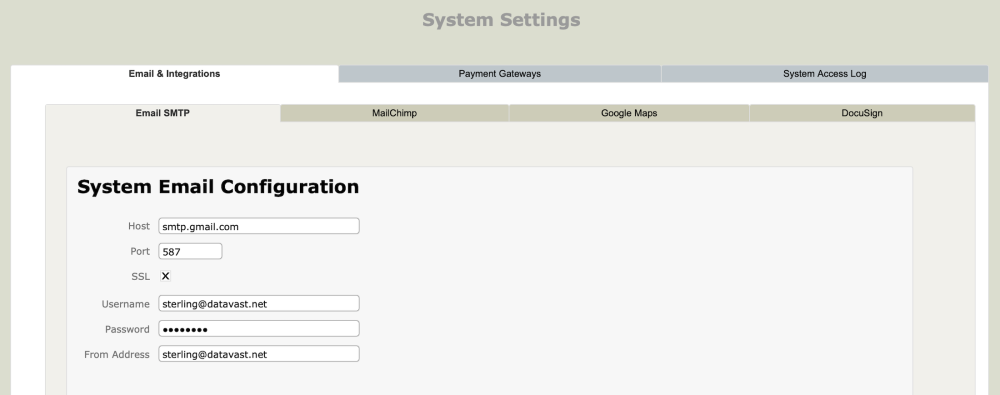
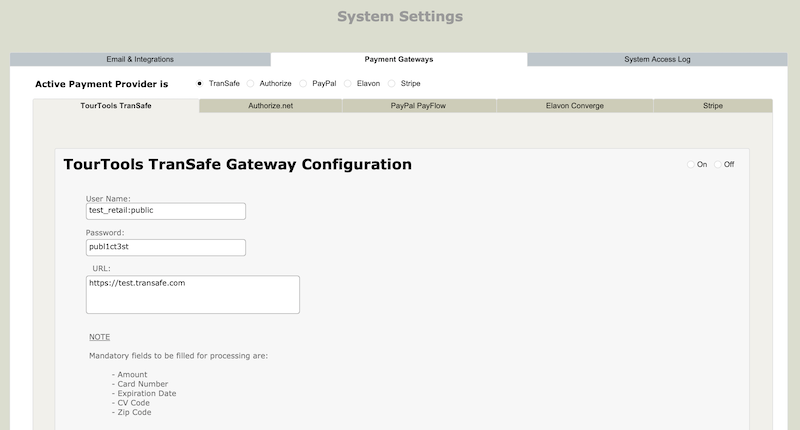
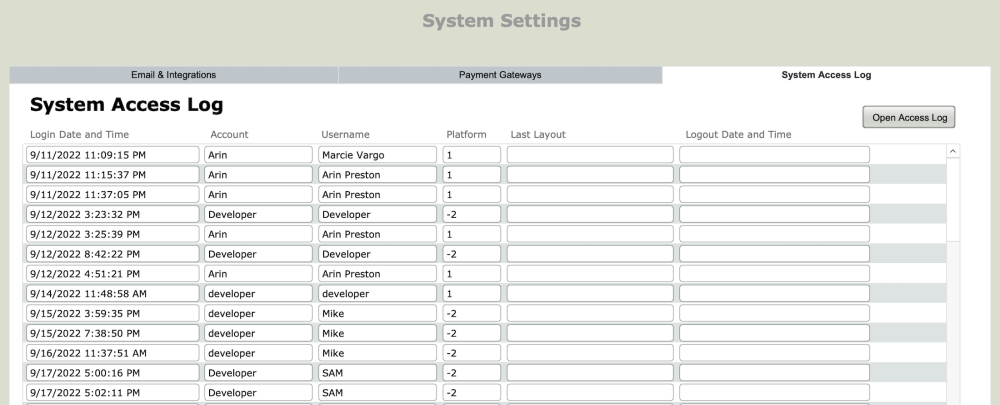

Post your comment on this topic.