All primary modules in TourTools have a List View. In this view, you can filter and sort and analyze in numerous ways to get a collective view of data relating to multiple records at once.
Clicking on the up-arrow button to the far left of a Task, allows a view of the detail related to the Task. If it was created in Client, you will see which Client; if it is related to a hotel, you will see which hotel (Vendor).
All List Views in Primary Modules have a QuickFind Filter at the top that allows you to quickly filter the list based on one or more criteria; enter what you are looking for, then click on the magnifying glass button at the far right (or hit the ENTER key on your keyboard) to filter the list. Click on the Show All button in the green Feature Button Bar to once again show all records. Click on “Clear Filters” to quickly remove any previously entered criteria from the filter fields.
Feature Buttons
Export Tasks
Use this button to export tasks details to an Excel spreadsheet.
+ Task
Use this button to begin the process of adding a new Task.
This button, from within the Task Module, allows creation of a record that is “generic”, in other words not directly related to any record in your system. A good example might be something to remind you to check rates at a hotel that you’ve never used, and as such is not yet represented in your Vendor records.
In all primary modules you will see a tab labeled Tasks/Docs, within this tab, go to the Tasks tab and click the button labeled “+ Task”. Adding tasks from within a record in one of these modules allows creation of a task related to that particular Client, Vendor, Tour, etc.
Find My Open Tasks
Use this button to filter the list to only show all open tasks assigned to you.
Find
You can search for one or a group of record(s) by clicking on the “Find” button and entering search criteria in fields on the current screen and then clicking the Submit button. Click the Stop button to abort the find process and return to your previous found set.
Once you have entered your search criteria, you can simply hit the ENTER key to begin the Find/Search.
Reports
Use this button to navigate to the Tasks Reports & Docs tab. Learn more about this tab and available reports in the Task Reports & Docs topic.
New Window
Clicking on the New Window allows you to open other modules within a new window so you can view 2 or 3 at the same time – this is especially helpful if you have more than one display.
If you have any questions that are not answered here Contact TourTools Support for assistance.



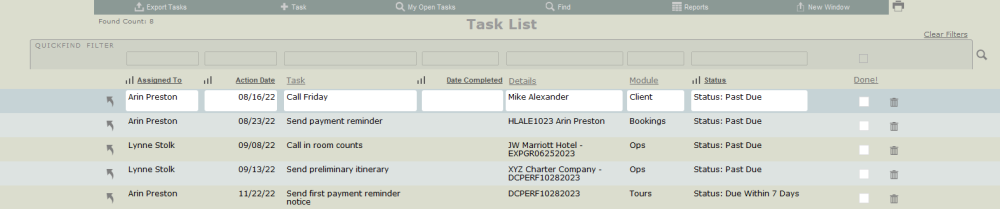



Post your comment on this topic.